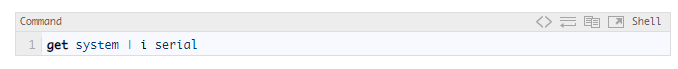* 콘솔로 로그인해서 시리얼 넘버를 알고 있는 경우
* Command
get system | i serial
* Output
ssg5-serial-wlan-> get system | i serial
Product Name: SSG5-Serial-WLAN
Serial Number: 000000000000000, Control Number: 00000000
Interface serial0/0:
description serial0/0
login: 000000000000000
password: 000000000000000
!!! Lost Password Reset !!! You have initiated a command to reset the device to factory defaults, clearing all current configuration and settings. Would you like to continue? y/[n] y
!! Reconfirm Lost Password Reset !! If you continue, the entire configuration of the device will be erased. In addition, a permanent counter will be incremented to signify that this device has been reset. This is your last chance to cancel this command. If you proceed, the device will return to factory default configuration, which is: System IP: 192.168.1.1; username: netscreen, password: netscreen. Would you like to continue? y/[n] y
* 패스워드 모르는 경우
장비에 있는 Reset 버튼 누를 것.
'Juniper' 카테고리의 다른 글
| [Juniper] JUNOS NTP 및 시간 맞추기 (0) | 2017.08.09 |
|---|---|
| Juniper Switch Commit problem / 주니퍼 스위치 commit 에러 (0) | 2017.08.09 |
| Juniper Load Balancing (0) | 2017.08.07 |
| [Juniper] JUNOS Firewall filter(Access-list, ACL) (0) | 2017.08.07 |
| [Juniper] EX 모델 password recovery 복구 (0) | 2017.08.07 |